Variables:
Spaces
that the system reserves to store information to use when necessary.
These storage spaces are labeled with symbolic names. All programming
languages and environments use variables; with mBlock, you can create,
read, fix, change, hide, and show variables.
Just as you stored the messages, the computer stores information in variables to complete tasks or follow directions.
In mBlock
La 'Caja' y Sus Valores
·Ocultar el valor de la variable en mBlock
Workshop
Storing Analog and Digital Input Value in the PlayShield
·Modify
the program to turn on and off the D6 output LED light with a push
button and control the intensity of the light emitted by the D5 output
LED light with the potentiometer.
·Modify the program to visualize the value of the D5 and D6 outputs signals in the mBlock background.
·Change
the LED lights that are controlled with push buttons and the
potentiometer. What modifications should you make to the program to
continue visualizing the value of the signals? Your Turn
Extra
·Write a program in mBlock that allows you to visualize the value of the analog and digital signals of the D5 and D6 outputs on the PlayShield using speech bubbles.
·Watch the video and follow the steps.
·Watch the video and follow the steps.
Juego con Variables con mBlock















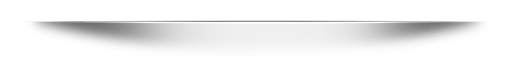
No hay comentarios:
Publicar un comentario